Payment Methods on Gold365 Green – Fast, Secure & Made for Indian Users

At Gold365 Green, we understand that for Indian users, secure and instant payments are just as important as great gameplay. That’s why our platform supports fast, safe, and easy deposit and withdrawal methods tailored to Indian users’ preferences. Whether you’re topping up your wallet or cashing out your winnings, our payment gateway ensures zero hassle and full transparency at every step.
From UPI and Paytm to Bank Transfers, PhonePe, and even crypto, we provide a robust financial infrastructure designed for convenience and compliance. Each transaction on Gold365 Green is backed by industry-grade encryption, two-factor authentication, and real-time support, giving you full peace of mind.
💡 Note: All users must be KYC-verified and aged 18 or older to use payment services on Gold365 Green.
We believe in clarity, fairness, and user-first design—which means your money stays in your control. Now, let’s dive into the supported payment options and processes you can expect.
Supported Payment Options

At Gold365 Green, we support a wide variety of payment methods designed for Indian users who prioritize speed, safety, and convenience. Whether you’re making your first deposit or cashing out your winnings, our system ensures every transaction is seamless.
We support all major Indian payment gateways, allowing users from every corner of the country to engage confidently. Below is an overview of the most trusted and widely-used payment methods available on Gold365 Green.
✅ Available Deposit & Withdrawal Methods

UPI (Google Pay, PhonePe, Paytm, BHIM)
The fastest and most used payment method. Transactions are near-instant, and there's no need to enter bank details repeatedly.
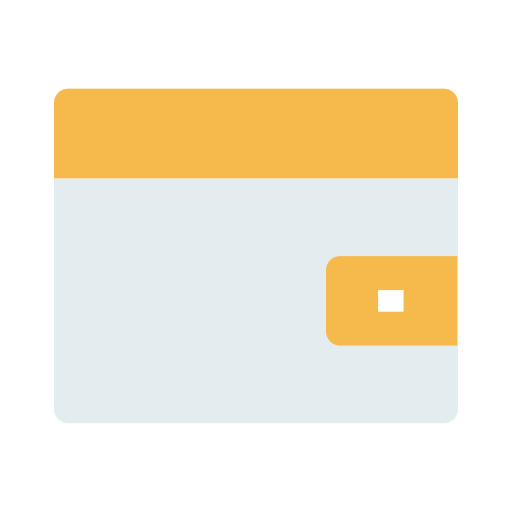
Paytm Wallet
Accepted for both deposits and withdrawals. Easy to use and widely supported in India.

PhonePe Wallet
Integrated smoothly with our deposit module. All transfers are encrypted and 100% secure.

Net Banking / IMPS
For users who prefer direct transfers from their bank account. Real-time confirmation is supported.

Bank Transfer (NEFT/RTGS)
Best for high-value transactions. Slightly slower, but widely accepted for withdrawals.
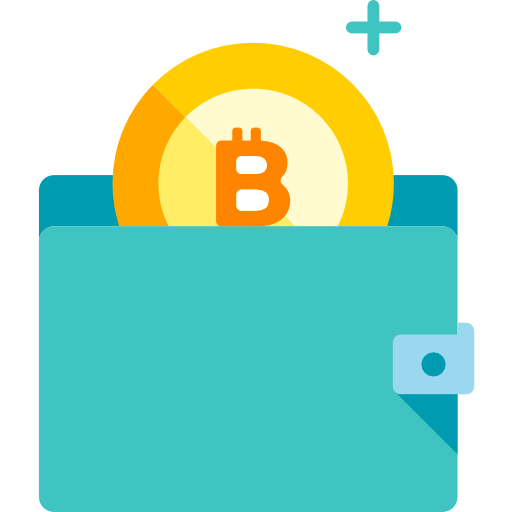
Crypto Payments (Optional)
For users who prefer anonymity and international wallet support. BTC and USDT may be supported (subject to availability).
💱 Currency Supported
- All transactions are processed in INR (Indian Rupee).
- If crypto is used, it will be converted to INR equivalent at the prevailing market rate at the time of transaction.
🔐 All transactions are protected with 256-bit SSL encryption and two-factor authentication.
🧾 Gold365 ID holders must complete KYC to use withdrawal services.
Deposit Process – Step-by-Step
Depositing funds into your Gold365 Green account is a quick and easy process built with Indian users in mind. Whether you’re a first-time user or a regular player, the platform ensures that adding money to your account takes just a few clicks.
Before making a deposit, ensure that your account is KYC-verified. This is required to enable seamless transactions and avoid delays during withdrawals.

📝 Step-by-Step Deposit Guide
Log in to Your Gold365 Green Account
Visit the Gold365 login page and sign in using your registered mobile number and password.
Go to the Wallet Section
Once logged in, locate the “Wallet” or “Deposit” option from the dashboard or homepage.
Choose Your Preferred Payment Method
Select from trusted Indian methods like UPI, Paytm, PhonePe, NetBanking, or bank transfer.
Enter the Deposit Amount
Type in the amount you wish to deposit. The minimum deposit limit is ₹200, and the maximum can go up to ₹1,00,000 depending on your KYC status.
Complete the Payment Process
You’ll be redirected to a secure payment gateway to authorize the transaction via OTP or your banking app.
Wait for Confirmation
In most cases, deposits reflect instantly. In case of a delay, allow up to 5 minutes or contact customer support.
Check Your Wallet Balance
Once the payment is successful, your wallet will be credited, and you're ready to start playing or placing your bets.
💡 Tips for Smooth Deposits:
- Use the same phone number registered with your UPI/bank account and your Gold365 ID.
- Avoid using third-party bank accounts to prevent delays or rejections.
- Always double-check the UPI ID or bank account details before proceeding.
⚠️ Deposits made without logging into your own ID will not be credited and may be flagged for review.
Withdrawal Process – How to Get Your Winnings?

Winning on Gold365 Green is exciting—and withdrawing your funds should be just as rewarding and stress-free. That’s why we’ve built a secure and efficient withdrawal system, specially designed for Indian users, ensuring your winnings reach you safely and on time.
Before initiating any withdrawal, ensure your Gold365 ID is fully KYC-verified. This is required under our policies for responsible and secure fund transfers.
How to Withdraw from Gold365 Green: Step-by-Step
Log in to Your Gold365 Account
Use your registered mobile number and password to sign in securely via the Gold365 login page.
Go to the Wallet/Withdraw Section
Once logged in, click on the “Withdraw” or “Wallet” tab from your dashboard menu.
Enter the Withdrawal Amount
Input the amount you'd like to withdraw. Minimum withdrawal is ₹500, and the maximum limit depends on your user tier and KYC status.
Select Withdrawal Method
Choose from Bank Transfer, UPI, or Paytm. Ensure the details match your KYC-verified account.
Submit the Withdrawal Request
Click on confirm. You may receive an OTP to verify the request, adding an extra layer of security.
Track Withdrawal Status
You’ll receive real-time updates via SMS/Email. Withdrawals are usually processed within 15 minutes to 6 hours depending on volume and bank response.
Important Withdrawal Guidelines
- Name on Bank/UPI must match your KYC name.
- Avoid using third-party accounts; such requests are auto-rejected.
- Withdrawal frequency may be limited to 2–3 times/day based on your user level.
- In case of delays, contact Gold365 customer support via WhatsApp or email.
📌 Pro Tip: Always double-check your withdrawal details before submitting to avoid processing errors or reversals.
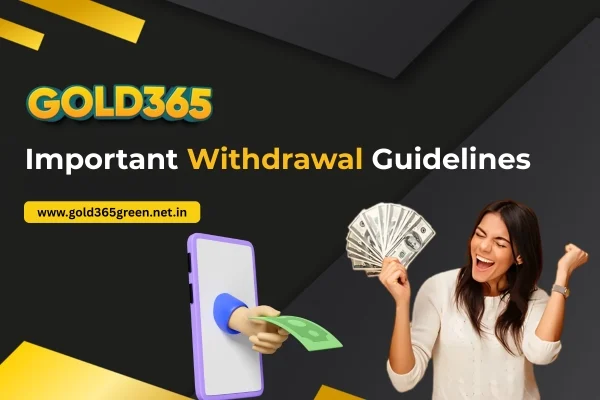
Secure Wallet Management on Gold365 Green

At Gold365 Green, your wallet isn’t just a balance—it’s your gateway to a smooth, transparent, and secure online betting experience. We understand the importance of protecting your money and personal data, especially in a digital space. That’s why our platform follows the highest standards of wallet security and financial encryption.
From login to withdrawal, every transaction within your Gold365 wallet is protected by 256-bit SSL encryption, two-factor authentication, and a robust fraud detection system that flags suspicious activities in real-time.

Key Security Features of Gold365 Wallet
- End-to-End Encryption: All financial data, passwords, and wallet activity are fully encrypted and never stored in plaintext.
- Two-Factor Authentication (2FA): Every deposit and withdrawal is verified by an OTP sent to your registered mobile number.
- Real-Time Fraud Detection: Any unusual login or transaction behavior triggers immediate alerts and temporary locking protocols.
- Session Timeout & Auto-Logout: If your account is left idle for a set time, you’re logged out automatically to prevent unauthorized access.
- Device Whitelisting: Access to wallet features is restricted to verified devices only.
💼 Tips to Keep Your Wallet Safe
- Always use a strong, unique password for your Gold365 login.
- Never share your Gold365 ID or OTP with anyone—not even support staff.
- Avoid logging in from shared/public devices.
- Enable app-based notifications to track every wallet activity instantly.
- Report any unauthorized access immediately to our support team.
Gold365 Green takes user security seriously. Our wallet is not just a financial tool—it’s a secure digital vault that ensures your betting journey is smooth and worry-free.
Common Payment Issues & Solutions

While Gold365 Green ensures smooth and instant transactions for most users, occasional payment issues can arise due to banking delays, UPI server downtimes, or user-side mistakes. Don’t worry—these problems are usually minor and can be fixed quickly once the cause is identified. This section outlines the most common payment-related problems and how to solve them efficiently.
Issue 1: Deposit Not Reflecting in Wallet
Cause:
This usually happens due to network lag, server delay on your bank’s end, or incomplete UPI transfer.
Solution:
- Wait 5–15 minutes as it may be in the queue.
- If not received after 30 mins, contact Gold365 Support with your transaction ID and screenshot.
- Avoid refreshing the page or retrying payment instantly—it may result in a double charge.
Issue 2: Withdrawal Request Declined
Cause:
KYC not verified, third-party bank account used, or withdrawal amount under the minimum limit.
Solution:
- Make sure your bank/UPI account is in your own name and KYC is complete.
- Minimum withdrawal is ₹500. Requests below this will be auto-rejected.
- Contact support if you’re unsure about rejection reasons.
Issue 3: UPI/Paytm Not Showing as Payment Option
Cause:
Temporary server sync issue or exceeding daily limit.
Solution:
- Try alternative methods like Bank Transfer or PhonePe.
- Wait and try again after some time.
- Check if your UPI/Paytm wallet has reached daily spending limits.
Issue 4: Withdrawal Delayed Beyond 6 Hours
Cause:
Bank maintenance window, festival season delays, or system review for large withdrawals.
Solution:
- Delays beyond 6–12 hours are rare.
- You’ll receive an SMS/Email once processed.
- Contact Gold365 Customer Support with your withdrawal reference number if it’s delayed more than 12 hours.
Issue 5: Transaction Failed but Amount Debited
Cause:
Common across Indian UPI systems due to session timeout or server disconnection.
Solution:
- Wait for an auto-reversal (usually within 24–48 hours).
- If not reversed, contact your bank with UPI/Transaction ID.
- Also inform Gold365 support to ensure it’s not credited at our end.
Responsible Payment Practices for Safer Betting

When it comes to online betting and casino platforms like Gold365 Green, making smart financial choices is just as important as choosing the right game. Responsible payment practices help you avoid overspending, safeguard your funds, and ensure a sustainable betting experience over time.
Whether you’re depositing for the first time or withdrawing winnings from a high-stakes Aviator round, financial discipline is key. At Gold365 Green, we encourage all Indian users to follow these best practices when managing their deposits and withdrawals.
💡 Smart Deposit Practices
Set a Monthly Budget
Before depositing, decide how much you can afford to spend without affecting your essential needs.
Use a Dedicated UPI/Wallet
Avoid using your main salary or savings account for deposits. Create a separate account for better tracking.
Never Chase Losses
If you lose a few rounds, don’t increase your deposit size to recover losses. Take a break.
Start Small, Scale Slowly
First-time users should begin with minimal deposits (₹100–₹500) to understand platform behavior.
💡 Safe Withdrawal Habits
Withdraw Frequently
Don’t let winnings sit idle. Withdraw in parts to avoid emotional over-betting.
Use Verified Bank Accounts Only
Make sure your account matches your Gold365 registration name to avoid withdrawal rejection.
Maintain Transaction Records
Save your withdrawal receipts and UTR numbers for future reference.
Avoid Late-Night Withdrawals
Indian banking systems may delay processing during night hours or on holidays.
🔐 Security Tips for Responsible Payments
- Enable 2FA: Use two-factor authentication for your Gold365 login and payment apps.
- Don’t Share OTPs: Even with "support agents"—your payment verification is private.
- Change Passwords Regularly: Keep your Gold365 login ID and password updated and secure.
- Avoid Public Wi-Fi: Make deposits and withdrawals only on private, secure connections.


🎯 Self-Check Questions Before Making a Payment
- Am I using my own funds—not borrowed money?
- Is this deposit within my pre-decided limit?
- Have I already won today and still trying to play more?
- Am I calm and in control, or reacting to a loss?
If you hesitate to answer these confidently, it might be time to pause.
Following these responsible practices protects not just your money, but also your mental peace and long-term success as a smart bettor.
FAQs on Gold365 Payment Methods
To make your experience smoother on Gold365 Green, here are the most frequently asked questions Indian users have about payments—covering deposits, withdrawals, supported methods, and troubleshooting.
❓ 1. What are the supported deposit methods on Gold365 Green?
You can deposit using:
- UPI (Google Pay, PhonePe, Paytm)
- Bank Transfer
- IMPS/NEFT
Wallets like Paytm Wallet
These options are selected to match the most used payment systems in India.
❓ 2. Is there any minimum deposit amount?
Yes, the minimum deposit is typically ₹100 for most payment methods. However, depending on your panel or current bonus promotions, it may vary.
❓ 3. How long does a withdrawal take?
Withdrawals are processed within 15 minutes to 6 hours, depending on:
- Your bank’s working hours
- Daily load on UPI networks
- Whether your KYC is complete
❓ 4. Is there any fee or tax deducted on deposits or withdrawals?
No, Gold365 Green doesn’t charge any extra fees. However, banks or UPI providers might apply minor transaction charges. Always check with your provider.
❓ 5. Why was my withdrawal request rejected?
Common reasons include:
- Unverified KYC
- Third-party bank account used
- Withdrawal amount below the minimum (usually ₹500)
- Mismatched account details
You can always contact Gold365 Support to resolve the issue quickly.
❓ 6. Can I use someone else’s UPI or bank account for transactions?
No. For security reasons, only use your own bank or UPI account that matches your registered Gold365 ID. Third-party usage leads to automatic rejection of withdrawals.
❓ 7. What if my money is debited but not credited to Gold365?
This can happen due to UPI server delays. In such cases:
- Wait for 15–30 minutes
- Take a screenshot and send it to support
Most failed payments get auto-reversed in 24–48 hours
